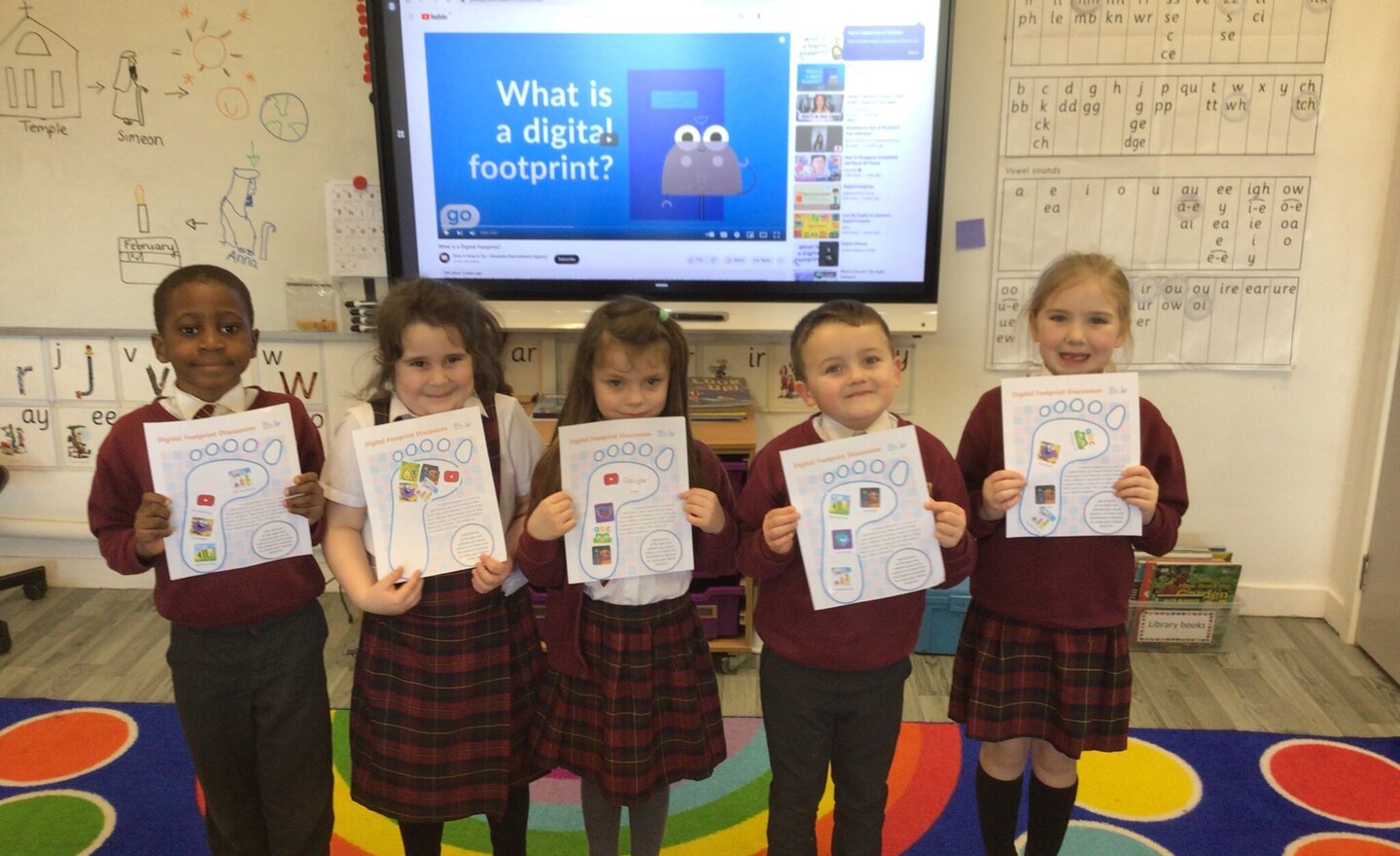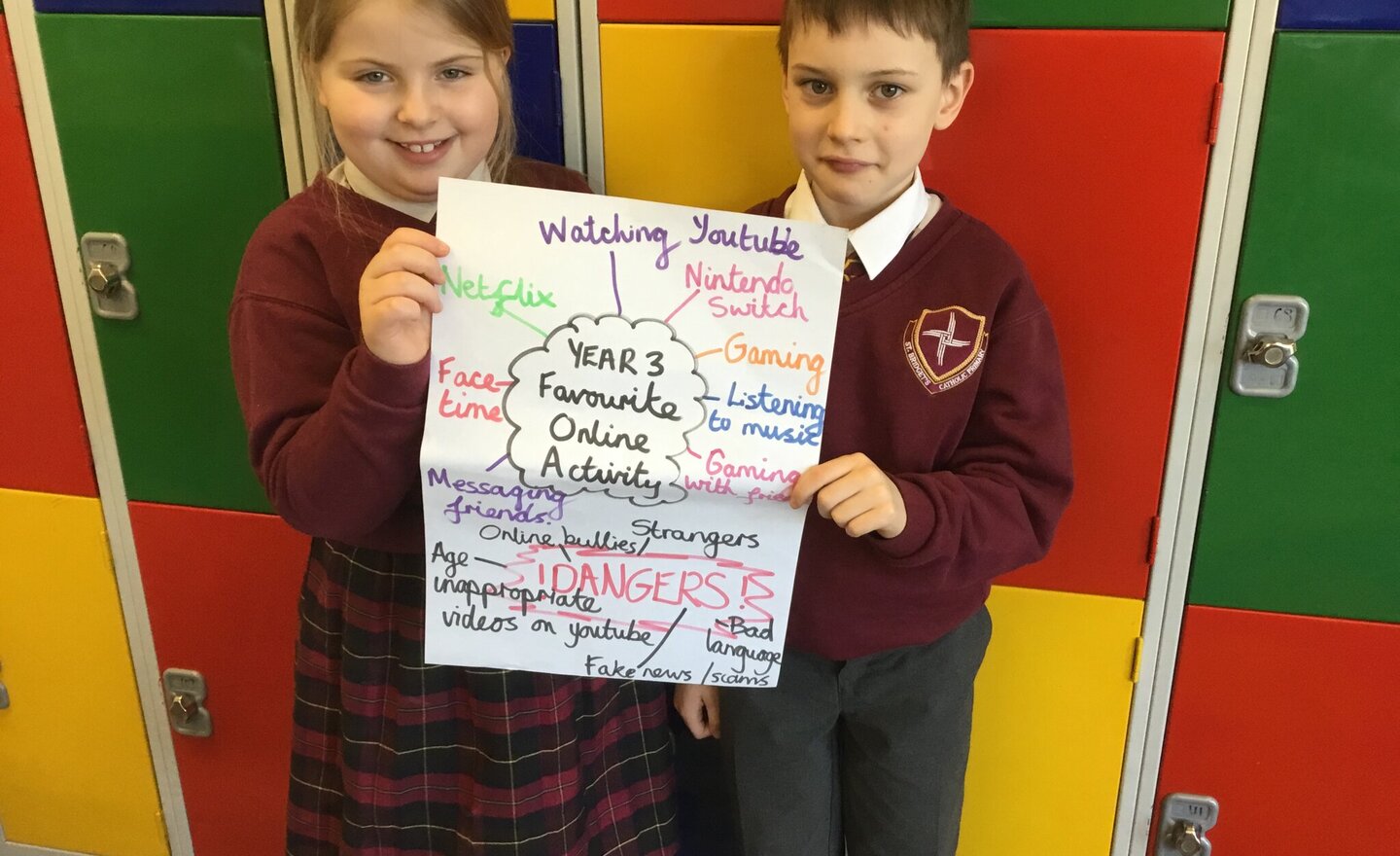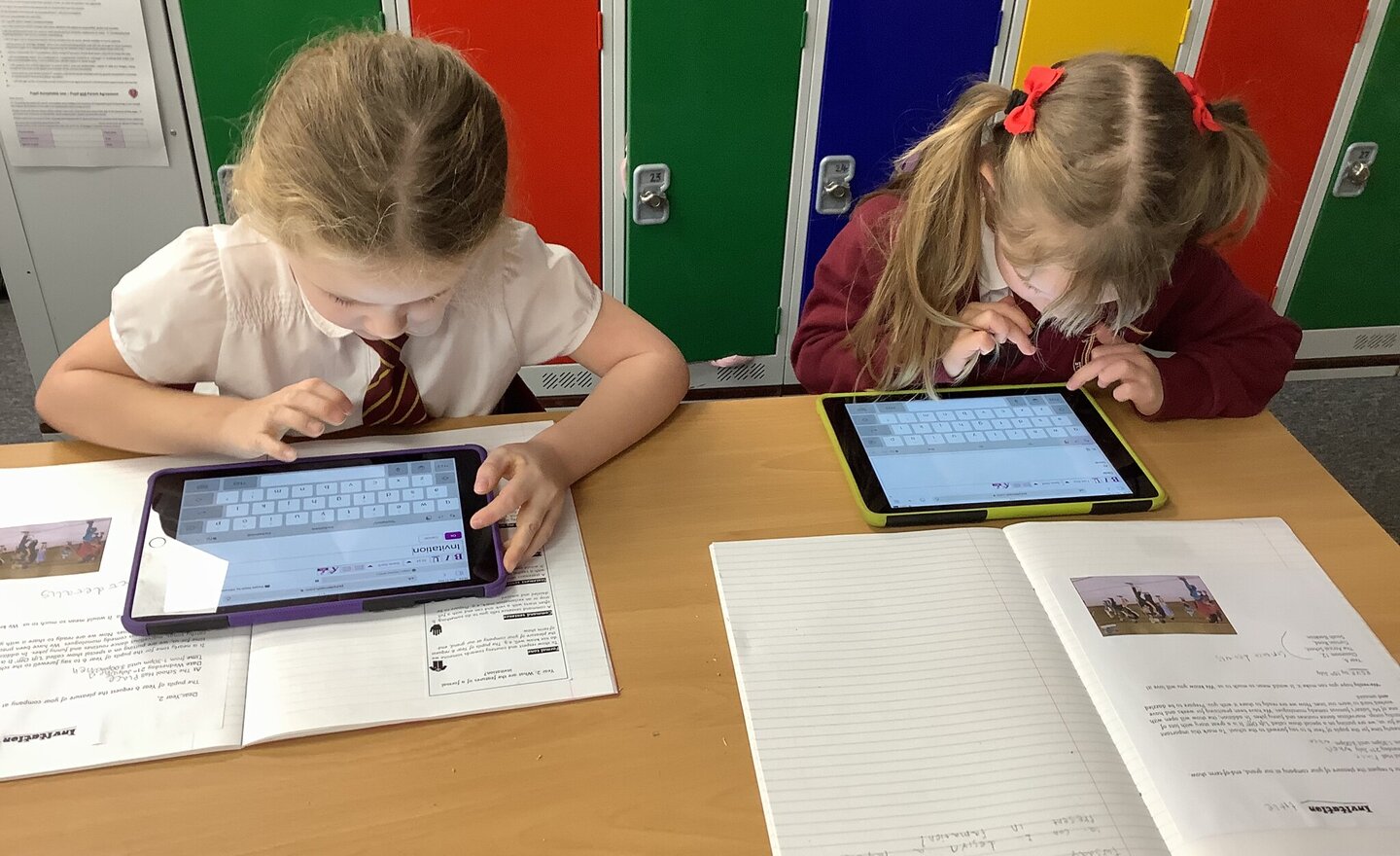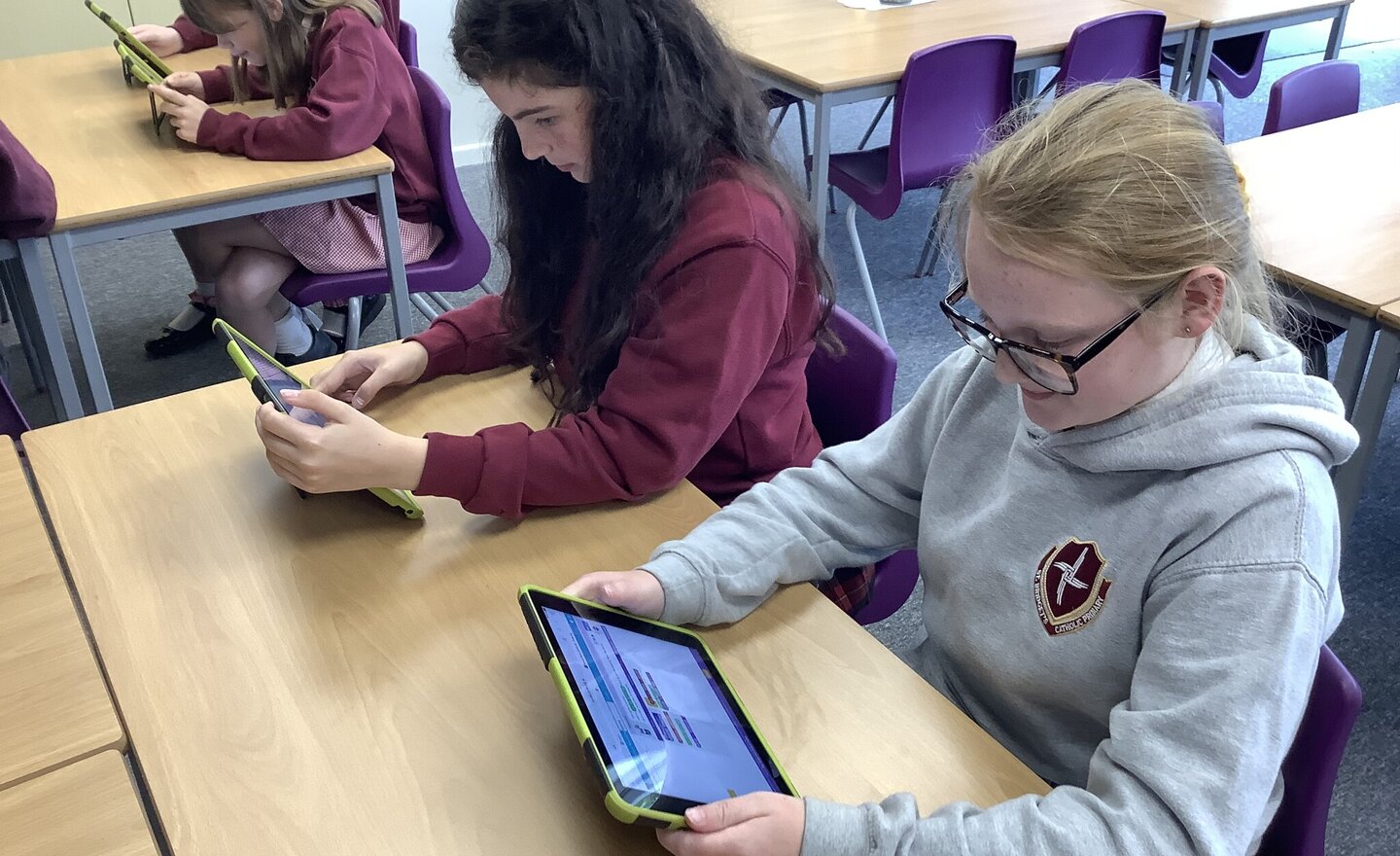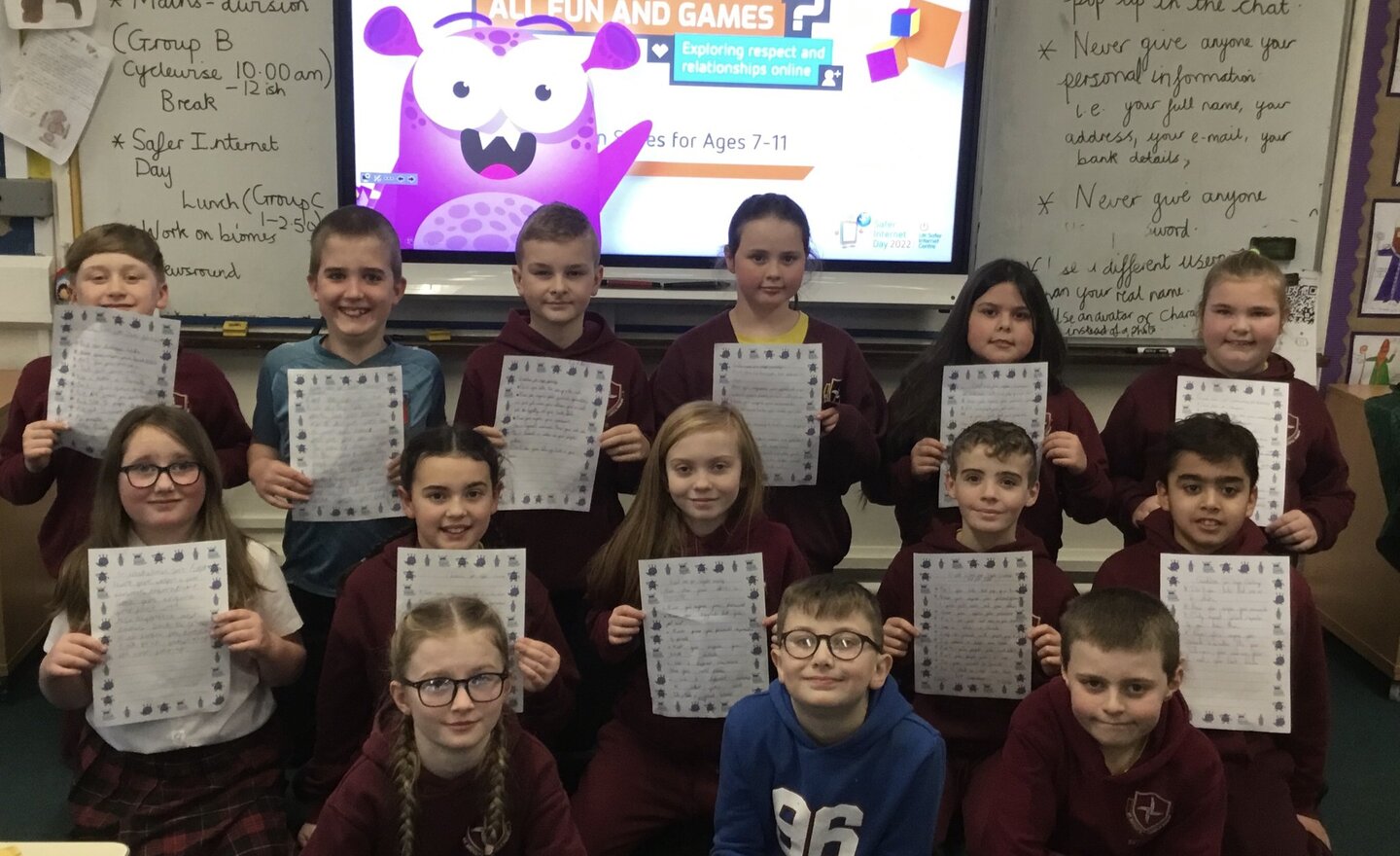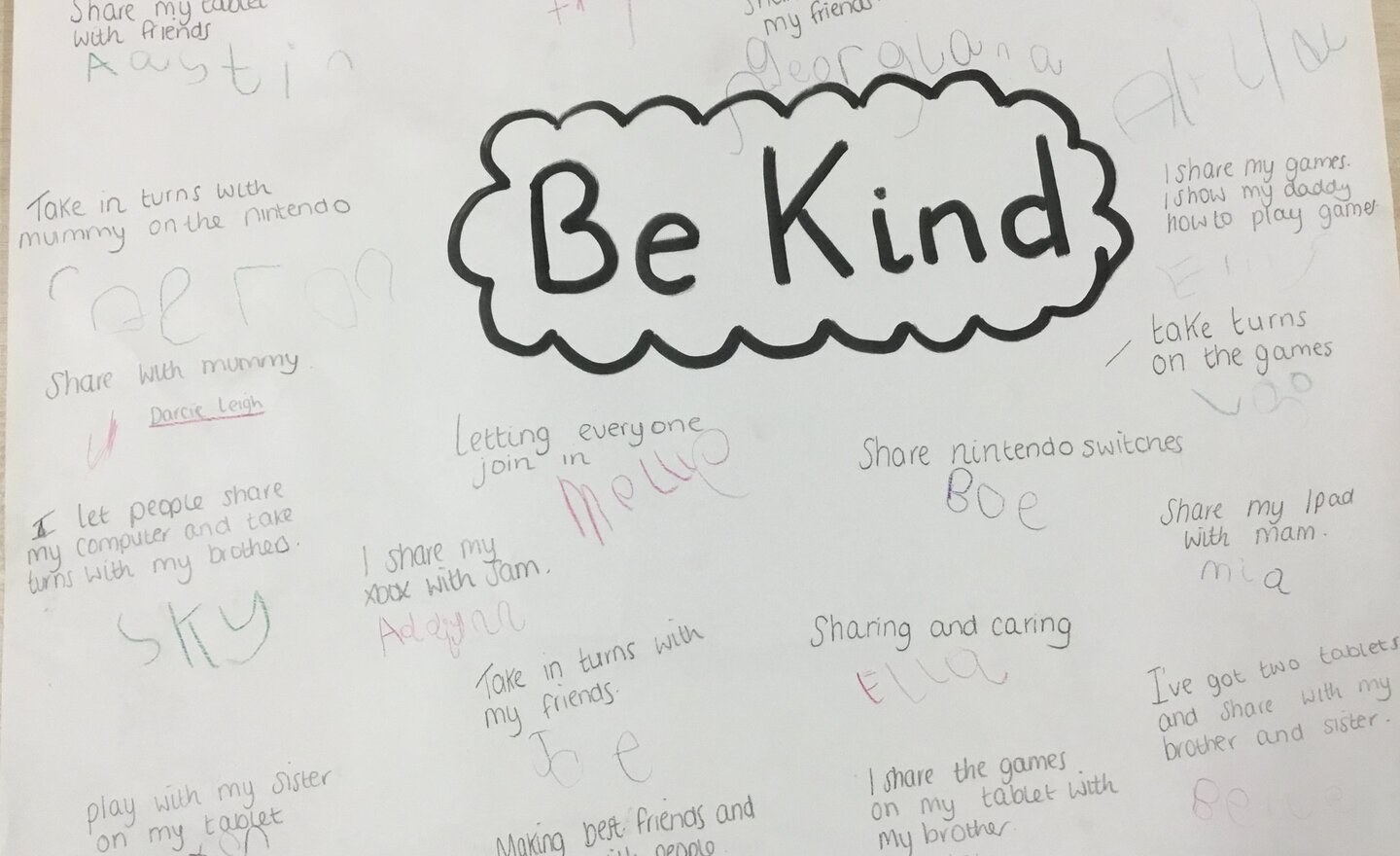Y1 Digital Footprint
As part of ‘Safer Internet Day’ Year 1 learnt about what a digital footprint is. They discovered that a digital footprint is a trail that we leave behind every time we go online. We learnt that websites can record that we have visited sites. Knowing our digital footprint is part of staying…
Year 3 get connected on “Safe Internet Day”
Year 3 were learning all about the joy and danger of being online. They considered how wonderful the internet is to help us connect with the with other communities. We know who to speak to if we ever feel afraid of something that we find on the internet. We understand how to keep ourselves safe…
Spreadsheets
In their computing lessons, Year 4 are learning how to use and create spreadsheets. They have been using the formula wizard to help them create formulas. They enjoyed learning to how to use a spreadsheet to create a Maths game.
Reaching Out in Anti Bullying Week 2022
This week the Year 2 children have been learning about what bullying is and the feelings associated with bullying for all those involved. The children have been finding out that it can also happen online as well as offline. The children took photos of each other then edited the photos to add a…
Creating Invitations
In English the Year 2 children have been looking at the features of a formal invitation. Today they used their computing skills to create a template for a formal invitation that they will use in future lessons to write their own formal invitation.
Computing Club
At the first Computing Club of this half term the Key Stage 2 children were coding. They created code to create a dance party. They were led through multiple challenges by coding experts from the dance and music industry. They made characters move, change size and change colour. They also added…
Self portraits on the iPads
In our Computing session Reception were learning how to name and save their own work using the iPads. They used their finger to choose the colours they wanted to use and then drew a self portrait after looking in the mirror. The children then gave their picture a name and saved it to the Reception…
Safer Internet Day 2022 in Year 2
Year 2 reflected on what they do online and how they treat others online when they are communicating with them. They worked in groups to think of things they could say online that would be respectful to others then they designed a character for a new game of their choice.
Safer Internet Day 2022
Year 5 have been learning all about safer gaming and came up with guidelines on how to stay safe when gaming. They had lots of fabulous advice from not giving out any personal information to strategies for what to do if people are being mean. All the children had so much to contribute to our class…
Internet Safety Day 2022
The theme for internet safety day this year was, ‘All the fun and games’. Year 4 worked in teams to design and make an online game designed for children to teach them about playing games online safely.
One Kind Word
As part of Anti-Bullying week year one focused on this year’s theme: ‘One Kind Word’. First we explored how the words we use are really important and once said can’t be taken back. We worked through the impact of word choices in messages that can be sent online. We explored the slides in the…
Anti bullying week in Computing
For anti bullying week Reception looked at examples of how to be kind online on Project Evolve. We then created a class poster of how to be kind online and to others.